Step 2 Install Visual Studio 2010
Step 3 native compiler
make sure you runmex -setup to select your target C++ compiler

Step 4 To create an Assembly launch Mathlab 2011
Select New Deployment Project then select the target Type
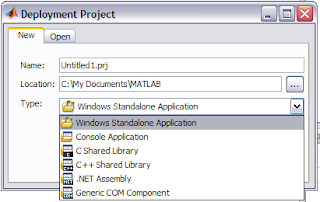
Step 5 Finally build .NET Assembly
The sub folder will contain the Assembly DLL and Native DLL
No comments:
Post a Comment